Here’s a super simple solution we put together for a small Domino customer that provides a fully automated, local backup of their data AND encrypted, ransom proof, multi version, cloud backups for a couple of hundred dollars.
It uses the Domino Optimizer, Domino Backup, a locally attached USB 3 drive and Cloudberry backup software.
1. Use The Domino Optimizer to optimizer NSF file size. This is covered by this blog entry
2. Get the Optimizer to call Domino Backup once everything is optimized.
3. Configure Domino Backup to backup to a locally attached USB3 drive. Then get Domino Backup to call Cloudberry to backup the files to S3 storage by running a post-backup command that looks like this:
"C:\Program Files\CloudBerryLab\CloudBerry Backup\cbb.exe" plan -run Domino1-Backup
4. In Cloudberry create a backup plan (eg. Domino1-Backup) to backup the information on the USB drive and also DAOS objects and other critical Domino Files.
Once that's in place, adjust how many versions of the files you require and you're done.
At the end of the process you'll have a local backup and also multiple S3 versions available for restore.
A complete solution for a couple of hundred dollars.
Let me know if there are any questions.
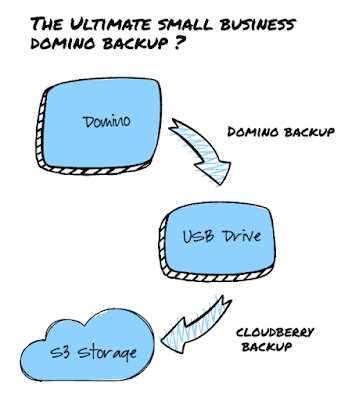

No comments:
Post a Comment